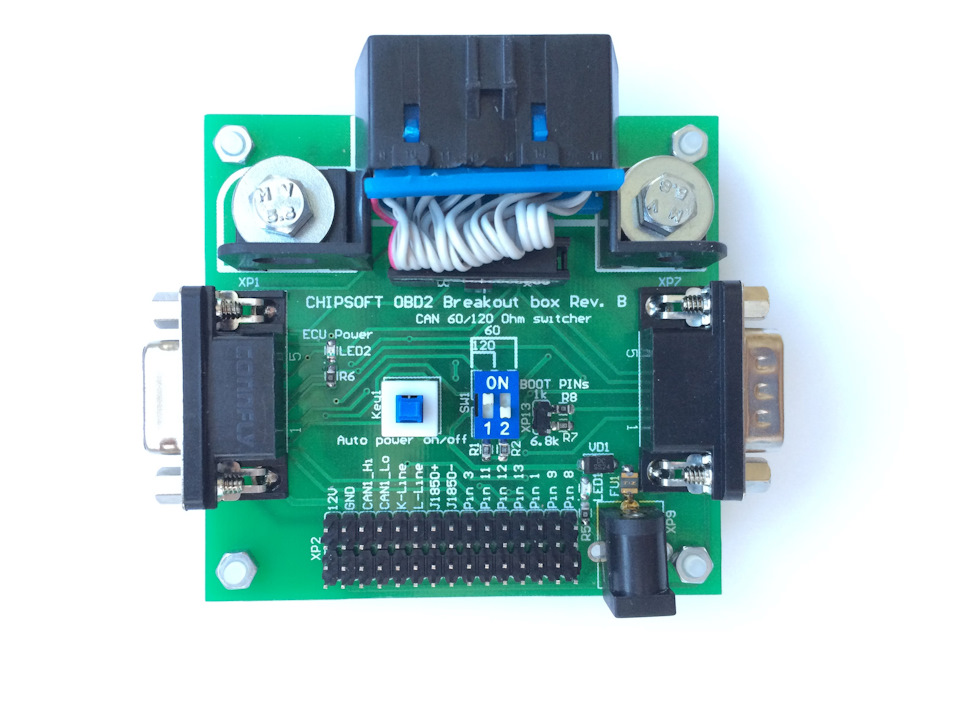Установить приложение
Как установить приложение на iOS
Follow along with the video below to see how to install our site as a web app on your home screen.
Примечание: This feature may not be available in some browsers.
Вы используете устаревший браузер. Он может не отображать этот или другие веб-сайты правильно.
Вы должны обновить или использовать альтернативный браузер.
Вы должны обновить или использовать альтернативный браузер.
VEDIAMO подключение блоков на столе на примере IC204
- Автор темы R2D2
- Дата начала
Вопросы по работе с программой, настройка, что и как
романофф
блестящий...
Connect an ECU without a Vehicle
To connect an ECU without a vehicle, you need one of the following alternatives:
If you use an adapter, you will also need measurement cables with 4mm banana plugs.
Connection to K-Line:
The available resources in Ecoute or in the system configuration determine whether the ECU can be addressed over K-line.
Connect the ECU as depicted in the following figures (click on figure for larger image).
to Part F using adapter ECU connection over K-line

to Part F without adapter

Please note, that a connection over K-line requires the supply voltage for Part F.
Connection to CAN:
The available resources in Ecoute or in the system configuration determine whether the ECU can be addressed over CAN.
Connect the ECU as depicted in the following figures (click on figure for larger image).
ECU connection over CAN
to Part F using adapter ECU connection over CAN

to Part F without adapter

Please note:
To connect an ECU without a vehicle, you need one of the following alternatives:
- CAESAR Part A + B2 + F
- CAESAR Part Y + F
- CAESAR Part C + special cable with Part F
- Part P - eCOM Box + F + USB2LAN Adapter
- ECU with connector and cable harness or adapter
- Power supply to power the ECU (12V or 24V)
If you use an adapter, you will also need measurement cables with 4mm banana plugs.
Connection to K-Line:
The available resources in Ecoute or in the system configuration determine whether the ECU can be addressed over K-line.
Connect the ECU as depicted in the following figures (click on figure for larger image).
to Part F using adapter ECU connection over K-line
to Part F without adapter
Please note, that a connection over K-line requires the supply voltage for Part F.
Connection to CAN:
The available resources in Ecoute or in the system configuration determine whether the ECU can be addressed over CAN.
Connect the ECU as depicted in the following figures (click on figure for larger image).
ECU connection over CAN
to Part F using adapter ECU connection over CAN
to Part F without adapter
Please note:
- A 120Ω termination may be necessary for the CAN, depending on whether the ECU has a terminating resistor installed or not.
- CAN SHLD (CAN shield/ground) is not identical to CAN Low. These contacts must not be connected.
Последние изменения:
Mercik190
Постоянный
на любой кан цепляй,должно все работатьвсем привет всем.
Подскажите, как подключить приборку на столе для например для перепрошивки.
Просмотреть вложение 492
К какому кану цеплять провода от мультиплексора? кан салона или кан ходовой?
про сопротивление между шинами понятно.
Mercik190
Постоянный
+100500))шить таки лучше через 500кбит кан, чем через 83кбитработать-то будет....
сообщение автоматически приклеено:
+100500))шить таки лучше через 500кбит кан, чем через 83кбитработать-то будет....
Padonok84
Постоянный
Купи еще колодку оригинал, некоторые блоки требуют 120Ом
A0009821012 - колодка
A0495458428 - разъемы (2 шт минимум)
N90764701 - металлический пин для разъема (2 шт на разъем)
A0009821012 - колодка
A0495458428 - разъемы (2 шт минимум)
N90764701 - металлический пин для разъема (2 шт на разъем)
R2D2
Постоянный
CarHelp
Завсегдатай
а на голове выходы can не пробовал замерять?у меня в распределителях can сопротивление между H и L 60ом
sein
Коренной
чем шить собираешься? вроде бы у этих приборов есть документация - у меня к примеру и к абрику и к карпрогу есть схемы подключенийПодскажите, как подключить приборку на столе для например для перепрошивки
Схожие темы
- Ответов
- 22
- Просмотров
- 3K
- Ответов
- 7
- Просмотров
- 694
- Ответов
- 41
- Просмотров
- 4K
- Ответов
- 20
- Просмотров
- 2K
- Ответов
- 19
- Просмотров
- 4K
Поделиться: