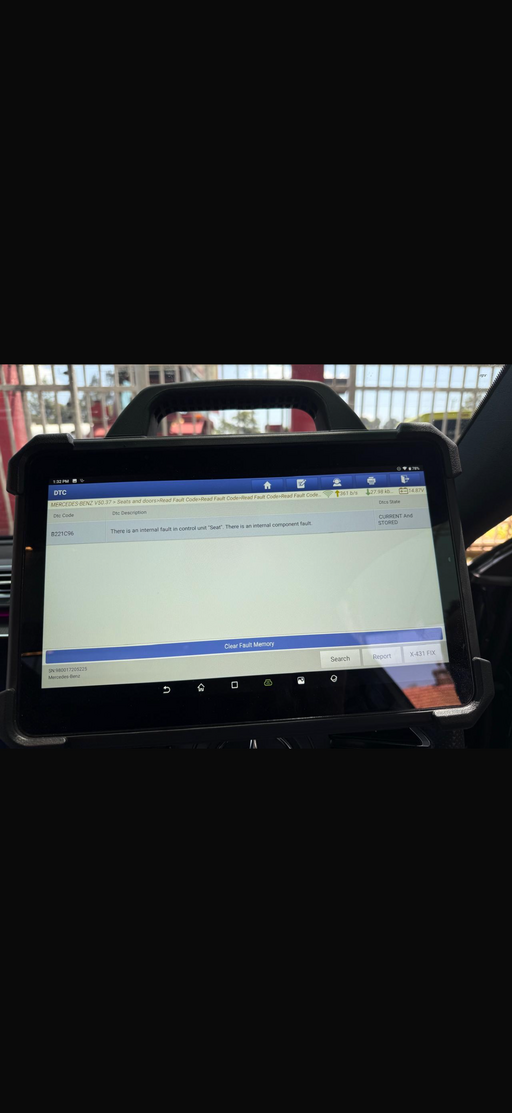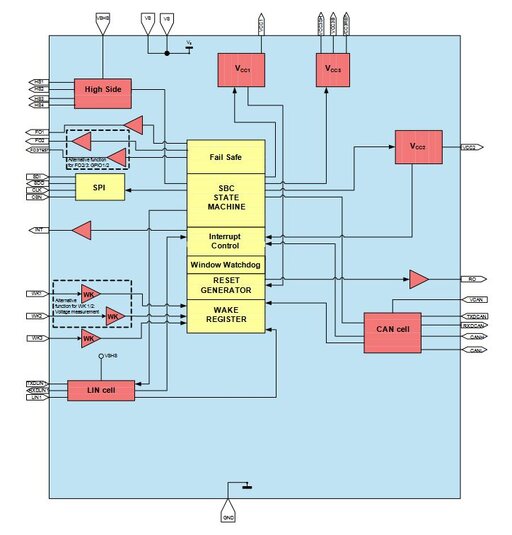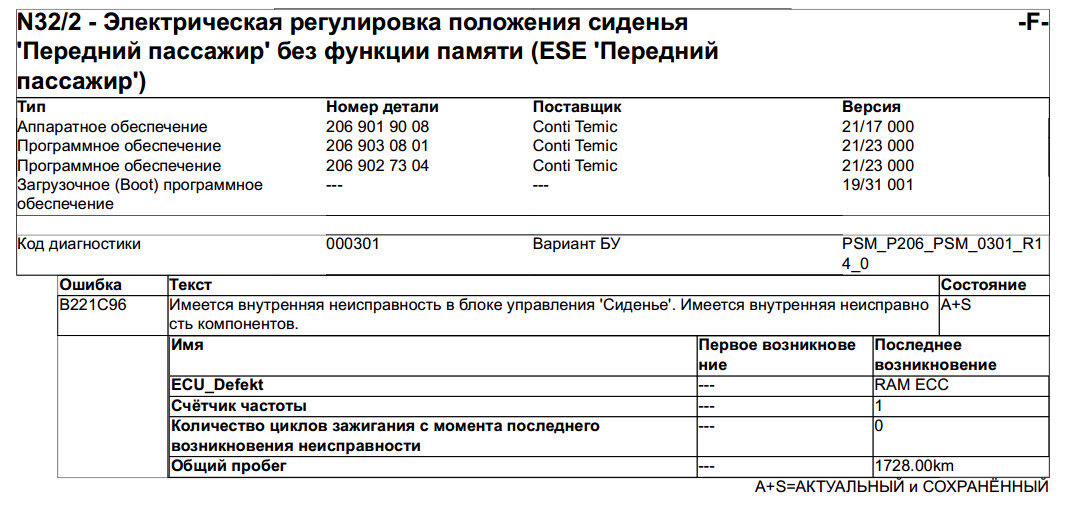Установить приложение
Как установить приложение на iOS
Follow along with the video below to see how to install our site as a web app on your home screen.
Примечание: This feature may not be available in some browsers.
Вы используете устаревший браузер. Он может не отображать этот или другие веб-сайты правильно.
Вы должны обновить или использовать альтернативный браузер.
Вы должны обновить или использовать альтернативный браузер.
ошибка в блоке сидения B221C96 223/206
- Автор темы Mulei Nzila
- Дата начала
-
- Тэги
- b221c96
sein
Коренной
тоже на столе такой же блок с ошибкой по правому b221c96. .Подключил монакой - блок на связи. Софты те же самые не льются.
Проверил все мосфеты - в порядке. Остается либо процессор (кстати нашел кто по нем инфу? нмчего не могу найти) либо в микросхеме питания проца TLE9262QX, в ней же кан и лин (буду проверять позже)
Проверил все мосфеты - в порядке. Остается либо процессор (кстати нашел кто по нем инфу? нмчего не могу найти) либо в микросхеме питания проца TLE9262QX, в ней же кан и лин (буду проверять позже)
Вложения
Последние изменения:
романофф
блестящий...
Посмотри описание ошибки и как она звучит.b221c96. .Подключил монакой
sein
Коренной
не знаю как счас делают мерсы, но сука машина еще 2 тыс не проехалаПосмотри описание ошибки и как она звучит.
Вложения
Vadim_K
Постоянный
макс, сегодня подключу и скопирую данные оттуда. Блок еще у меня лежит.
Блок же закрыт сертификатом.
Влад
Завсегдатай
Наврядли в 238 с замком IC213 он будет закрытБлок же закрыт сертификатом.
Vadim_K
Постоянный
Наврядли в 238 с замком IC213 он будет закрыт
У него 206 кузов
романофф
блестящий...
Ошибки с сопутстующими данным. И описание в дтс посмотреть можно.Блок же закрыт сертификатом.
Vadim_K
Постоянный
Ошибки с сопутстующими данным. И описание в дтс посмотреть можно.
Макс, у меня был 223 с такой ошибкой, решилось новым блоком и онлайн.
Vadim_K
Постоянный
лог записи
перед флешированием открывал расширенную сессию
Тебе сертификат программирования нужен.
романофф
блестящий...
в какой строке об этом?
Код:
2025-02-24 12:15:54 Exception of StartSecureDiagSessionMCDError: JobError occured. [ErrId: 52912/40278] Position: ChangeAuth > MCDError: JobError occured .10060 Position: job started > common error see description for details > Could not initialize ZenZefi. Please check configuration. java.lang.NoSuchMethodError: com.daimler.cebas.zenzefi.client.api.IZenZefi.checkVersion()Lcom/daimler/cebas/zenzefi/client/modelV2/Version; > common error see description for details > The job ChangeAuthenticatedState failed logId: 195373DD501 > common error see description for details > Error executing service: StartSecureDiagSessionроманофф
блестящий...
суко, бляха...
копи-паста мля.
| Ein interner Fault im Sitzsteuergerät ist vorhanden. (Hardware). Es liegt ein interner Komponentenfehler vor. |
| Engineering Notes | 1) NVRAM / EE defekt 2) Hardwareveriegelung defekt 3) RAM ECC Fehler 4) Steuergerät ROM defekt 5) DataFlash ROM defekt 6) Releaisfehler 7) HW Verriegelung Sitzheizung defekt. Fehler führen zum Reset. | Attribute to describe additional information related to the DTC. |
| Customer Perception / Symptom | Sitzverstellung / Sitzheizung Funktion eingeschränkt oder keine Funktion | Description how the implication of the fault may be recognized by the customer (e.g. "headlamps commanded on when the bus network is not communicating"). |
| Possible Causes | SG Hardware defekt | Indicates the most probable recognizable cause of the failure in the ECU in order from most probable to least probable. At least, it is required to provide the most probable reason. |
| Repair Action | SitzSG tauschen | Description of action required for possible fault repair or further fault analysis. The description shall include information what needs to be checked or replaced (e.g. "Check circuit and sensor element"), |
| Enable Conditions | SG aktiv | DTC specific criteria that must be met in order to begin the failure detection process. Failure detection process includes checking Mature Conditions (Mature Threshold, Mature Time). |
| Mature Threshold | 1) NVRAM / EE defekt: Wenn NVRAM Datenvergleich 3 mal hintereinander (jede Sekunde) fehlerhalft 2) Hardwareveriegelung defekt: Prüfung der HW-Verriegelung für Verstellung 4 mal hintereinander fehlerhaft 3) RAM ECC Fehler: Nach 8 maliger Wiederholung ECC Prüfung Fehler noch vorhanden 4) Steuergerät ROM defekt: Nach 8 maliger Wiederholung bei Checksummen- und ECC-Prüfung Fehler noch vorhanden 5) DataFlash ROM defekt: Nach 8 maliger Wiederholung bei Checksummen-Prüfung Fehler noch vorhanden 6) Releaisfehler: Bei 8 erkannte Fehlern 7) HW Verriegelung Sitzheizung defekt: Prüfung der HW-Verriegelung für Sitzheizung 5 mal hintereinander fehlerhaft. | Defined as the failure threshold required to detect and set an “active” DTC with “TestFailed” bit set to TRUE. |
| Mature Time (Value, Unit) | Entprellung 8 Fehler (8x RESET) | Defined as the time required to detect and set an “active” DTC with “TestFailed” bit set to TRUE. |
| Monitor Type | Continuous | Defines the DTC monitoring strategy that is defined for the DTC: - Continuous: ECU monitors a failure with a predefined rate (e.g.: every 10 ms the circuit is checked for a short to ground condition). - Latching: ECU monitors a failure with a predefined rate (e.g.: every 10 ms the circuit is checked for a short to ground condition) up to the point of setting an active failure. Once an active failure is set for the drive cycle, the ECU disables fault checking until the next drive cycle. This shall only be used if a waiver has been granted. - On-Demand (Continuous): ECU continuously monitors a failure when a device is commanded in a specific state (e.g.: ECU checks for a short to ground when the device is commanded on). - On-Demand (Latching): ECU checks for a failure when a device is commanded in a specific state but disables changes in DTC state after a DTC is confirmed the Operation Cycle. - Non-continuous: |
| Monitor Rate (Value, Unit) | 10-50 ms | Specifies the value (e.g. "500") and the unit of the sample time (e.g. "ms"). |
| Number of Trips - Active | 0 | Indicates the number of trips required setting an "active" DTC (e.g. "1", "2", etc...) If the DTC does not support pending, the field shall be set to "1". |
| De-mature Criteria | Nach Hardwaretausch Fehler behoben. | Criteria used to determine that a failure condition is no longer present (DTC status “confirmed and not active”). |
| De-mature Time (Value, Unit) | sofort | Defined as the time to determine that a failure condition is no longer present (DTC status “confirmed and not active”). |
| Limp-in Action | keine | Corrective or failsafe action taken by the ECU when a faulted condition is present (e.g. "default the headlamps on", "disable output driver"). |
| Operation Cycle | DEM_POWER (Power ON / OFF Cycle) | Defines the Operation Cycle ( DEM_IGNITION (Ignition ON / OFF Cycle), DEM_OBD_DCY (OBD Driving Cycle), DEM_POWER (Power ON / OFF Cycle), DEM_WARMUP (OBD Warm up Cycle)) which have to be active to mature the specific DTC. |
| Warning Indicator | not active | Flag used to indicate if the "Warning Indicator Requested On" bit is supported for specific DTC. 0 = Warning Indicator not supported 1 = Warning Indicator supported |
| Healing Cycles | 100 | |
| Self-Healing Counter | 100 | Indicates the number of ignition cycles to pass before a stored DTC will be removed from the chrono-stack. The default value may only be changed if a waiver for deviation from this value has been granted (e.g. for OBD-II modules). (Mandatory for the DEM software component) |
| DTC Passed Threshold | 128 | |
| DTC Failed Threshold | 127 | |
| DTC Debouncing Algorithm | Internal (Counter Based) | Configuration of DEM internal debounce algorithm (counter based or timer based). |
| DTC Debounce Failed Timeout Value | 0 | Defines the time out duration in ms for "Event Failed" qualification. |
| DTC Debounce Passed Timeout Value | 0 | Defines the time out duration in ms for "Event Passed" qualification. |
| DTC Storage Condition Group Value | ECU Level | This parameter identifies the Storage Condition Group the corresponding DTC is assigned to. 0 --> StorageConditionGroup: ECU Level 1 --> StorageConditionGroup: Network Communication 2 --> StorageConditionGroup: Power Distribution 6 --> StorageConditionGroup: No Check 8 --> StorageConditionGroup: Network Communication - timeout monitoring without Clamp 15 |
| DTC Debounce Mature Step Size | 1 | This parameter defines the steps size for the incrementation of the DTC specific debounce counter. |
| DTC Debounce Demature Step Size | 1 | This parameter defines the steps size for the decrementation of the DTC specific debounce counter. |
| DTC Error Name | Sitz_SG_HW_defekt | The DTC Error Name allows to author a text for a DTC which is alternatively used by the DEM code generator in case the DTC error text is not unique and therefore causes compiler errors. This may happen if error texts of different DTCs match in a certain number of characters. Beside the DTC numbers the DEM code generator uses the error texts to create #defines. Some compilers cut the #defines during compilation which then might lead to multiple expressions and therefore to a compiler error. The author has the opportunity to insert an error name which shall not exceed a number of 31 characters. |
| DTC Relevant for Bus Physical Status | No | Flag that indicates whether the DTC represents a BusOff DTC or Bus Electrical DTC and has therefore an impact on Storage Condition 8 (Bus Physical Status). |
| ASR SWC DataElement Ref | Path to the system description data element which corresponds to the CANdela object. It is set by SWC Sync and avaluated by DEXT export. | |
| SYNCHELEMENT | ||
| ASR SWC ServiceDependency Ref | Path to the system description service dependency that is related to the CANdela DTC. It is set by SWC Sync and evaluated by DEXT export. | |
| Template service | False | Default value is False = service is not defined by a template True if the service is defined in a template. |
| Method | TbD | Who When Why |
копи-паста мля.
романофф
блестящий...
- NVRAM / EE defekt
- Hardwareveriegelung defekt
- RAM ECC Fehler
- Steuergerät ROM defekt
- DataFlash ROM defekt
- Releaisfehler
- HW Verriegelung Sitzheizung defekt. Fehler führen zum Reset.
- Неисправность NVRAM/EE
- аппаратный замок неисправен
- Ошибка ОЗУ ECC
- Неисправность ПЗУ блока управления
- Неисправность ПЗУ DataFlash
- ошибка реле
- Неисправен подогрев сиденья HW-замка. Ошибки приводят к сбросу.
- NVRAM / EE defekt: Wenn NVRAM Datenvergleich 3 mal hintereinander (jede Sekunde) fehlerhalft
- Hardwareveriegelung defekt: Prüfung der HW-Verriegelung für Verstellung 4 mal hintereinander fehlerhaft
- RAM ECC Fehler: Nach 8 maliger Wiederholung ECC Prüfung Fehler noch vorhanden
- Steuergerät ROM defekt: Nach 8 maliger Wiederholung bei Checksummen- und ECC-Prüfung Fehler noch vorhanden
- DataFlash ROM defekt: Nach 8 maliger Wiederholung bei Checksummen-Prüfung Fehler noch vorhanden
- Releaisfehler: Bei 8 erkannte Fehlern
- HW Verriegelung Sitzheizung defekt: Prüfung der HW-Verriegelung für Sitzheizung 5 mal hintereinander fehlerhaft.
- Неисправность NVRAM/EE: если сравнение данных NVRAM не удается 3 раза подряд (каждую секунду)
- Неисправность аппаратного замка: тест аппаратного замка на регулировку не удался 4 раза подряд
- Ошибка RAM ECC: после 8 повторных проверок ECC ошибка все еще присутствует
- Неисправность ПЗУ блока управления: ошибка сохраняется после 8 повторений проверки контрольной суммы и ECC
- Неисправность ПЗУ DataFlash: ошибка сохраняется после 8 повторений проверки контрольной суммы
- Ошибки реле: 8 обнаруженных ошибок
- Неисправность аппаратного замка подогрева сиденья: Тест аппаратного замка подогрева сиденья не пройден 5 раз подряд.
вообщем два варианта - ошибка в проце или ошибка обвязки. обвязки внутри блока или на сиденье.
Схожие темы
- Ответов
- 17
- Просмотров
- 684
Поделиться: