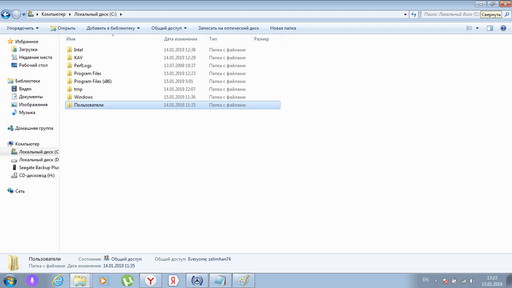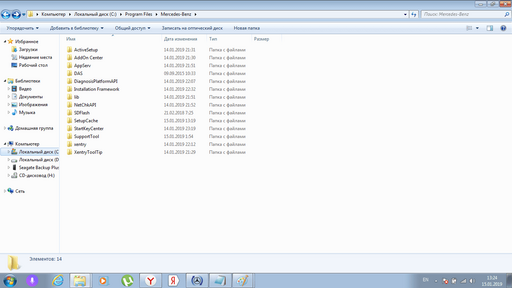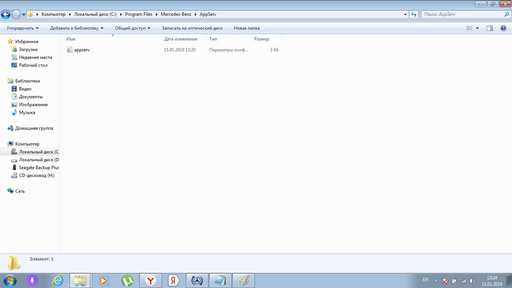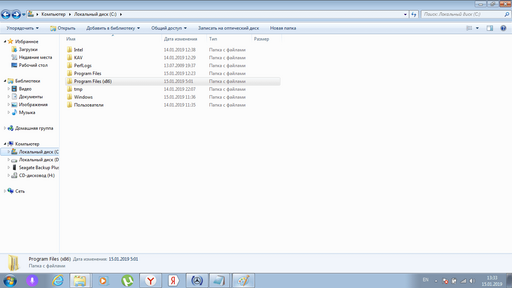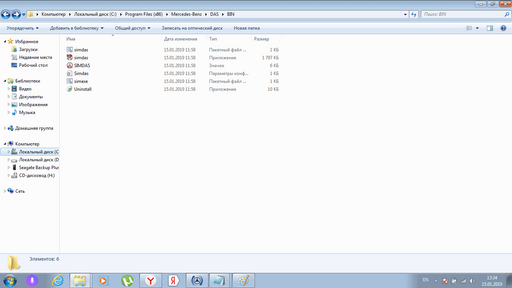Установить приложение
Как установить приложение на iOS
Follow along with the video below to see how to install our site as a web app on your home screen.
Примечание: This feature may not be available in some browsers.
Вы используете устаревший браузер. Он может не отображать этот или другие веб-сайты правильно.
Вы должны обновить или использовать альтернативный браузер.
Вы должны обновить или использовать альтернативный браузер.
XENTRY при подключеннии к интернету слетает ключ.
- Автор темы Alexglk
- Дата начала
Вопросы по работе с XENTRY
Решение
в свежей 05-06 2019 ключ удаляется несмотря на настройки.
НО, если в каталоге продублировать ключ с раширением x4711 - система использует адреса из конфига и не попадает на сервер если заблокирован адрес.
т.е. - копируем ключ, вместо .dat делаем .x4711
НО, если в каталоге продублировать ключ с раширением x4711 - система использует адреса из конфига и не попадает на сервер если заблокирован адрес.
т.е. - копируем ключ, вместо .dat делаем .x4711
романофф
блестящий...
надо изменить адрес сервера ключей в файле
\Mercedes-Benz\AppServ\appserv.ini
\Mercedes-Benz\AppServ\AppServDefaultCfg.xml
\Mercedes-Benz\AppServ\appserv.ini
Код:
[301]
Name=ZBUS
URL=https://localhost
Port=443
User=
Password=
DisabledOn=\Mercedes-Benz\AppServ\AppServDefaultCfg.xml
Код:
<Configuration allowredirect="true" name="ZBUS" id="301">
<Addresses>
<Address id="1" isAlternative="false" isSelected="true" isDefault="true">
<Url>https://localhost</Url>
<Port>443</Port>
</Address>
</Addresses>
</Configuration>Alexglk
Постоянный
не судите строго как его прописать
Извините что то я туплю( конечно же в блокноте
Большое спасибо все получилось. Теперь еще вопрос как открыть в xentry инженерку? Спасибо
сообщение автоматически приклеено:
Извините что то я туплю( конечно же в блокноте
сообщение автоматически приклеено:
Большое спасибо все получилось. Теперь еще вопрос как открыть в xentry инженерку? Спасибо
Последние изменения:
zalimhan74
Новичок
Здравствуйте. Искал такую же тему нашёл ,изменил .
Вот строчку не нашёл. \Mercedes-Benz\AppServ\AppServDefaultCfg.xml
[/QUOTE]
Подскажите кому не трудно.
Вот строчку не нашёл. \Mercedes-Benz\AppServ\AppServDefaultCfg.xml
Код:
<Configuration allowredirect="true" name="ZBUS" id="301">
<Addresses>
<Address id="1" isAlternative="false" isSelected="true" isDefault="true">
<Url>https://localhost</Url>
<Port>443</Port>
</Address>
</Addresses>
</Configuration>Подскажите кому не трудно.
zalimhan74
Новичок
\Mercedes-Benz\AppServ\AppServDefaultCfg.xml
романофф
блестящий...
Система у тебя какая стоит? Путь этот для OPENSHELL и начинается он в папке PROGRAM FILES на системном диске.
zalimhan74
Новичок
романофф
блестящий...
система 32 или 64 бита? во втором progrmfiles (x86) что? систему сам ставил?
zalimhan74
Новичок
романофф
блестящий...
какая-то левая установка. если система 32 бита - там всё в
систему сами ставили? правка одного appserv не даёт результата? может на старой системе и не быть другого файла.
C:\Program Files\Mercedes-Benz должно лежать.систему сами ставили? правка одного appserv не даёт результата? может на старой системе и не быть другого файла.
hurtman
Постоянный
в свежей 05-06 2019 ключ удаляется несмотря на настройки.
НО, если в каталоге продублировать ключ с раширением x4711 - система использует адреса из конфига и не попадает на сервер если заблокирован адрес.
т.е. - копируем ключ, вместо .dat делаем .x4711
НО, если в каталоге продублировать ключ с раширением x4711 - система использует адреса из конфига и не попадает на сервер если заблокирован адрес.
т.е. - копируем ключ, вместо .dat делаем .x4711
Решение
Добрый день . Может кто подскажет на версии 07/18 . Как правильно сделать что бы ключ xentry не слетал.?
CarHelp
Завсегдатай
ну так всё написано выше, нет разницы какая версия.
Whats is DAS
Постоянный
надо изменить адрес сервера ключей в файле
\Mercedes-Benz\AppServ\appserv.ini
Код:[301] Name=ZBUS URL=https://localhost Port=443 User= Password= DisabledOn=
\Mercedes-Benz\AppServ\AppServDefaultCfg.xml
Код:<Configuration allowredirect="true" name="ZBUS" id="301"> <Addresses> <Address id="1" isAlternative="false" isSelected="true" isDefault="true"> <Url>https://localhost</Url> <Port>443</Port> </Address> </Addresses> </Configuration>
В файле AppServDefaultCfg.xml много таких строк. А если все ссылки заменю на https://localhost что-то не будет работать ? Или ничего страшного и не повлияеть на работу Xentry ?
сообщение автоматически приклеено:
На цифру 301 не обратил внимание. Данный блок кода в файле только один. Извиняюсь )
Последние изменения:
романофф
блестящий...
В последних не работает. Выше есть инфа как делать.
Схожие темы
- Ответов
- 9
- Просмотров
- 2K
- Ответов
- 40
- Просмотров
- 18K
- Вопрос
- Ответов
- 17
- Просмотров
- 2K
- Ответов
- 3
- Просмотров
- 444
- Ответов
- 20
- Просмотров
- 2K
Поделиться: